Postman has a lot of features that could let any user to develop and document an API, and integrate the work to different repository to facilitate the continuous integration and development approach in a team. This page is discussing about a lot of advance feature averrable in Postman
- Fork
- Creating PR, Review PR and Approve and/or Reject
- API Integration to Git / Azure
Fork
It is one of the feature that postman offer for the user to let users collaborate and work together for any team activity. It enables user to create their own versions of the main collection. The fork is like a clone of the main collection to their work space. Any user who have access for the collection in a shared workspace able to perform a fork. The user with the role of Viewer/Editor can fork the collection.
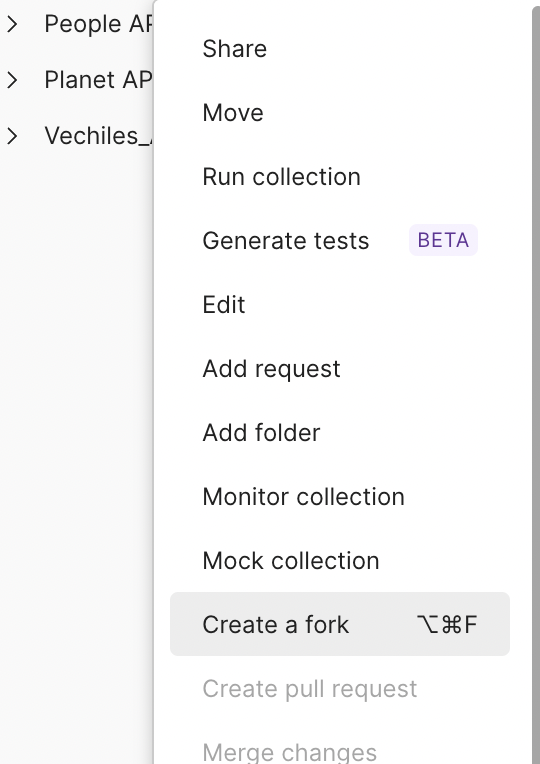
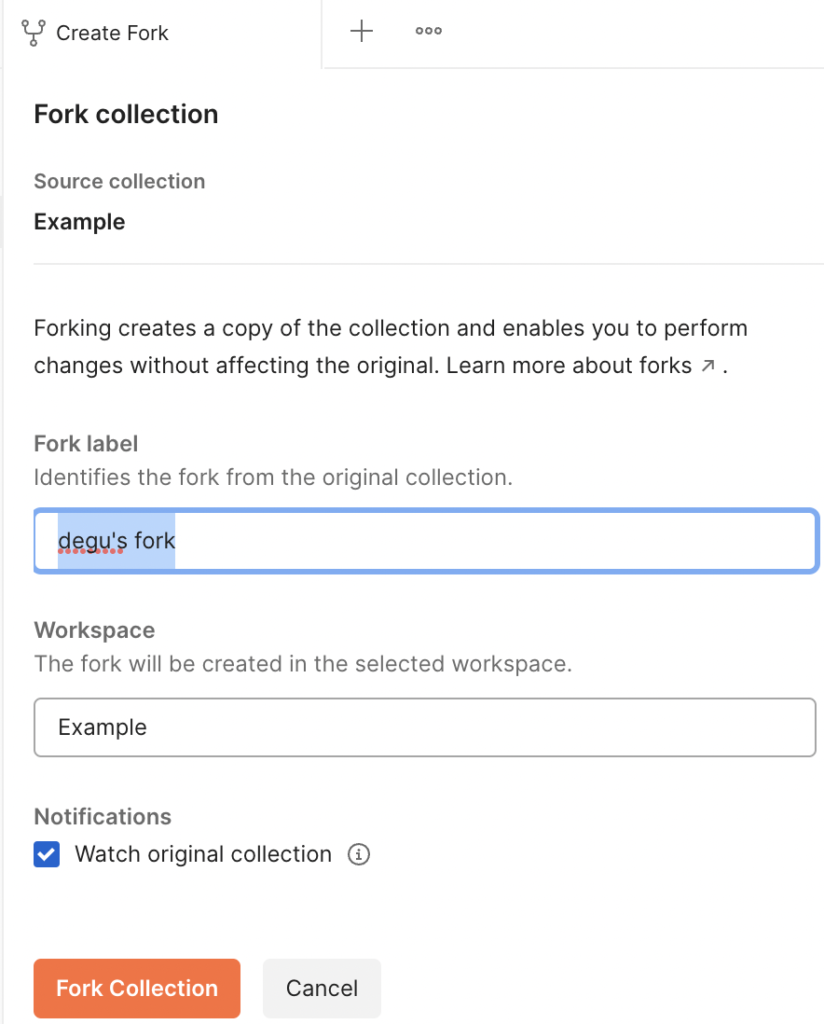
Figure 1.1 : – Forking Collection
Role
Role in Postman determine the kind of action that the user can do in the team workspace. There are three main role that a team member can have as it is working to collaborate. The roles are as follow
- Admin : – It manages works space details and members
- Editor : – It can edit and manage workspace resources
- Viewer: – It can forte and export workspace resource
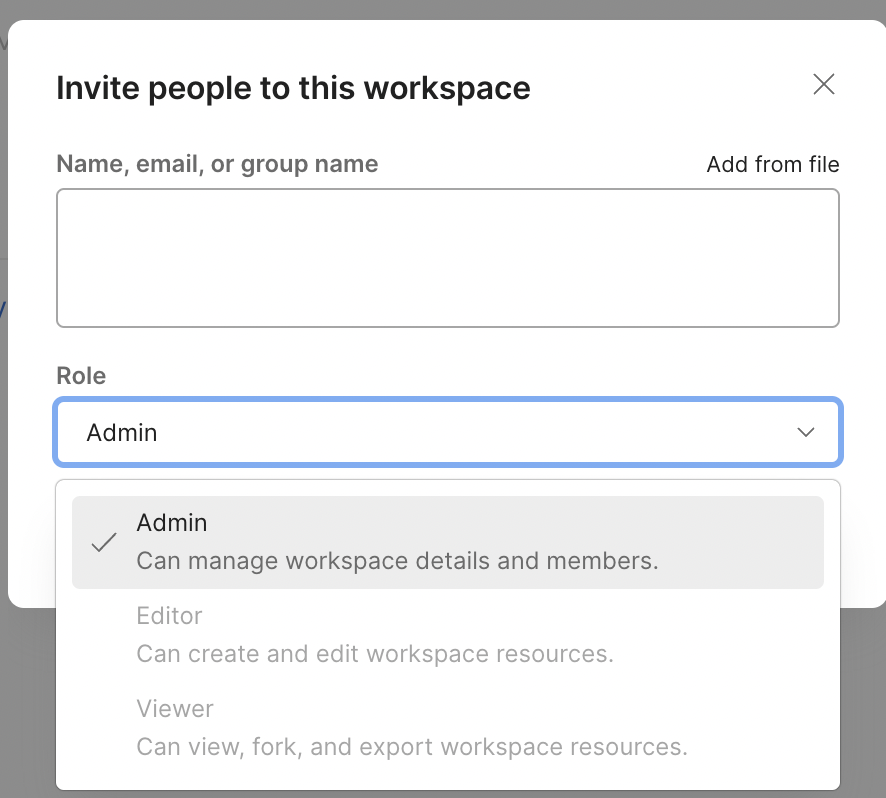
Figure 1.2 : – Different Role in Postman
Note : – Editor and Viewer are considered to be a Developer in a team member.
Pull Changes
This is a feature that any user in a team workspace can fetch changes from the main collection. This could help the user to get the latest and continue with his change. The action of Pull changes is common in. collaborative team. It is mostly used to get the latest or before create a Pull Request to avoid major conflicts. The action of Pull Change will ask the user to accept the change or resolve a conflict and merge the change that is coming from the main collection.
The user has to resolve the conflict if there are conflicts to resolve, and merge the change to his version of the main collection.
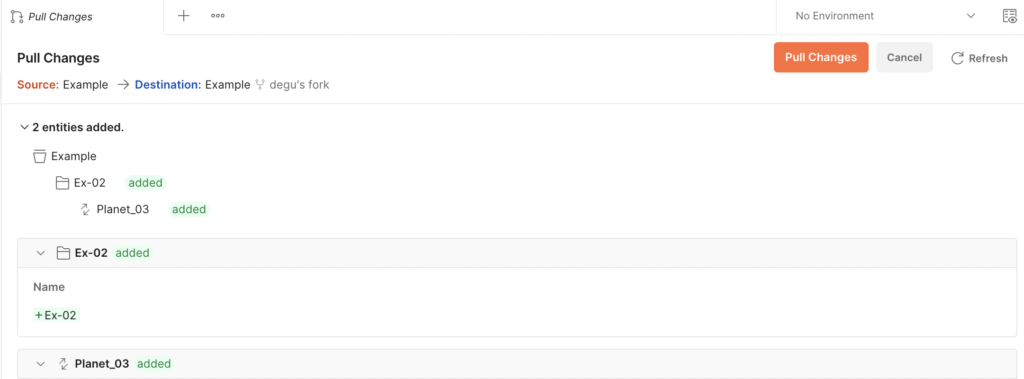
Figure 1.3 : – Pull Changes
Pull Request
This is the action that is made to contribute our changes to the main collection. In the process of Pull Request creation, we need to provide a lot of information about the change that is introduce stating the title, description, and choosing as well a reviewer.
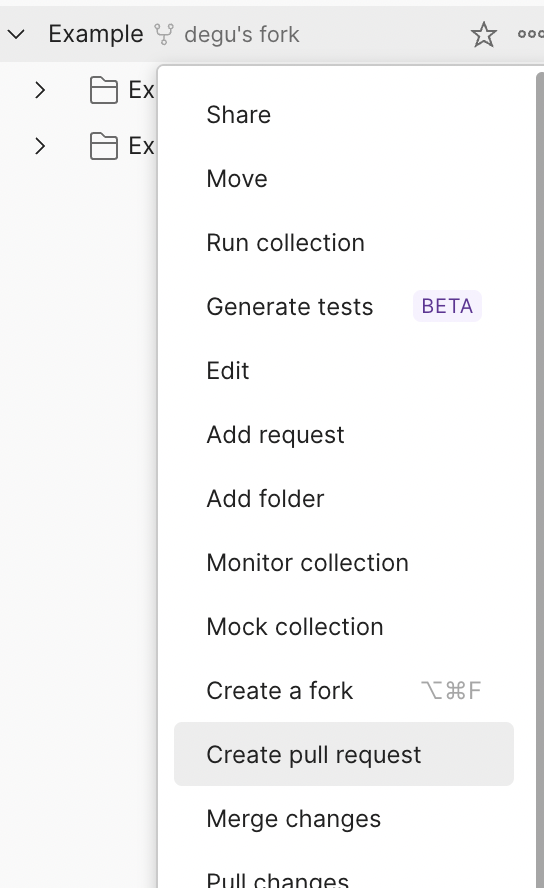
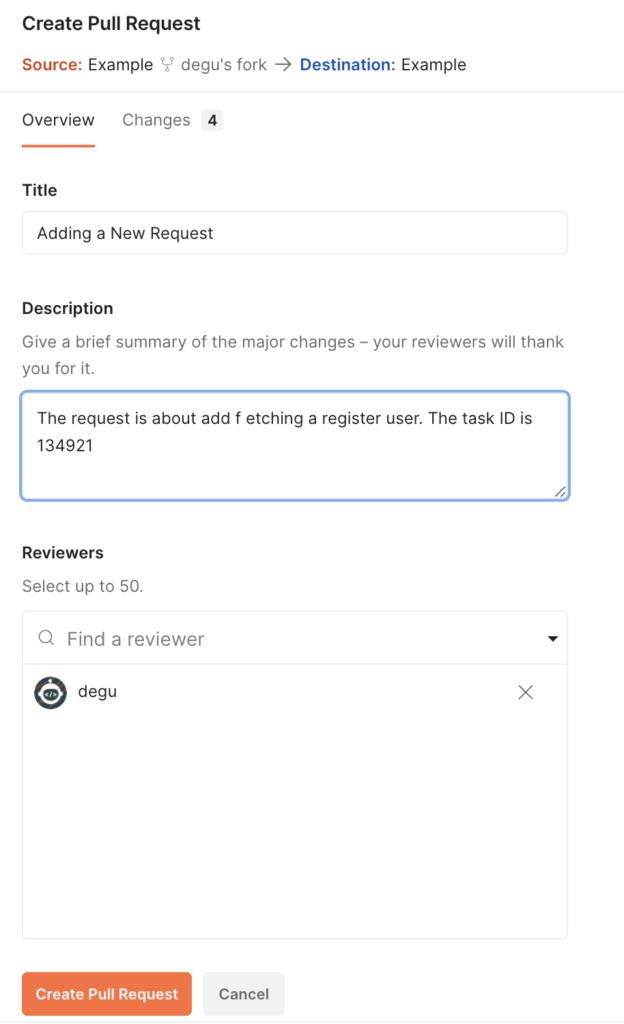
Figure 1.4 : – Create Pull Request
Pull Request Reviewer
This is one of the candidate member in a team to review your change to be merged to the main collection. The Pull request viewer can have a possibility to edit your change / provide a comment, refresh the change to get the latest from the last Pull request the Pull request creator created, and decline also the pull request stating the reason.
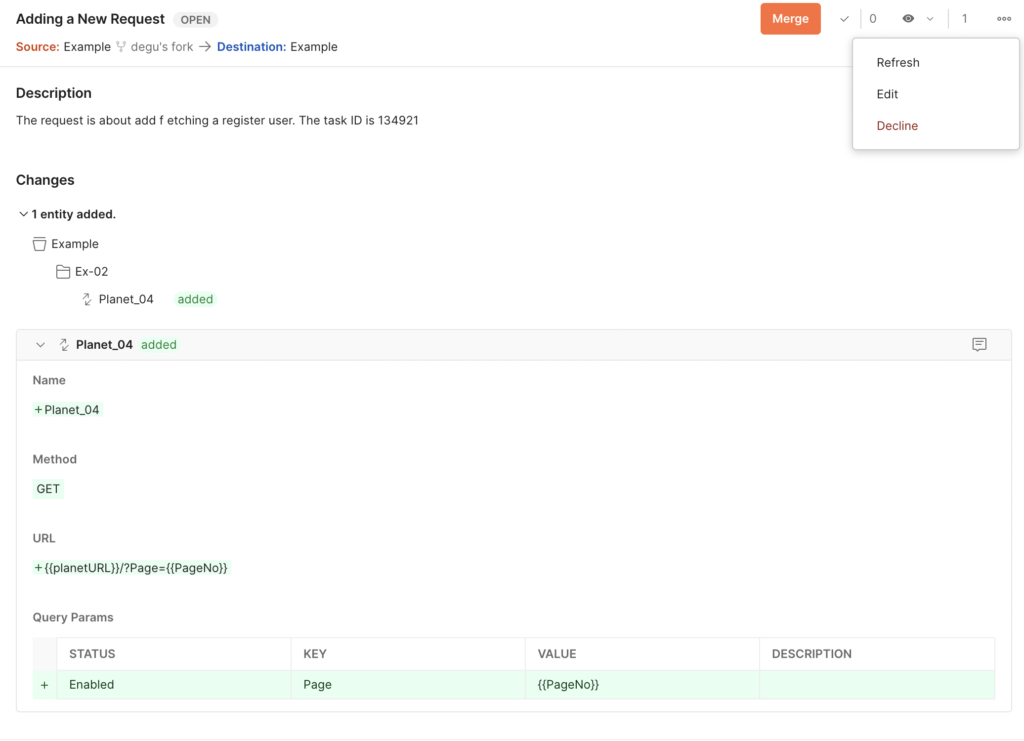
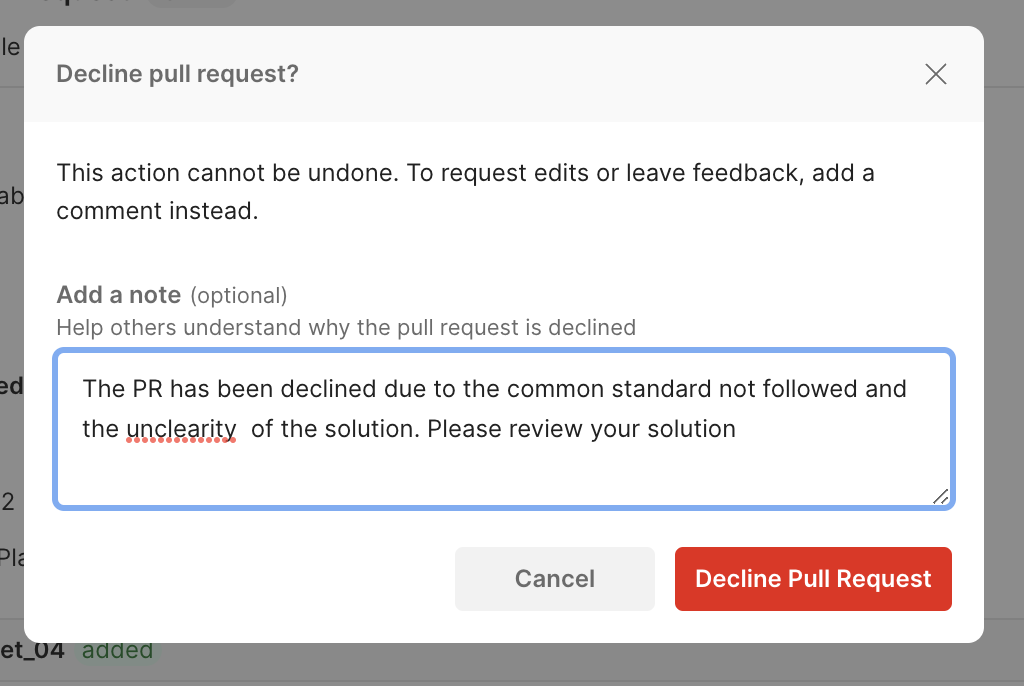
Figure 1.5 : – Pull Request Reviewer