Documentation
It is one of the feature that collection has in postman. The purpose of documentation is to let us know what is all about the collection or folder or sub-folder as well as the request. This could let us know and understand about the content. It is a good practice to document collections, sub-sections, and request to let other understand better.
Export
It is one of the feature that a postman is providing to take/download our work in Json format. The export can create a json format and the implementation of export can be made either individually or one at a time. The individual consider the export for each element of the workspace for collection and/or environments. This type of collection is mostly used to export selectively. The application is as follow
Steps
- Tap on environment/ collection and access the three dots – More option
- Click on Export, and Locate the place to store the exported collection/environment.
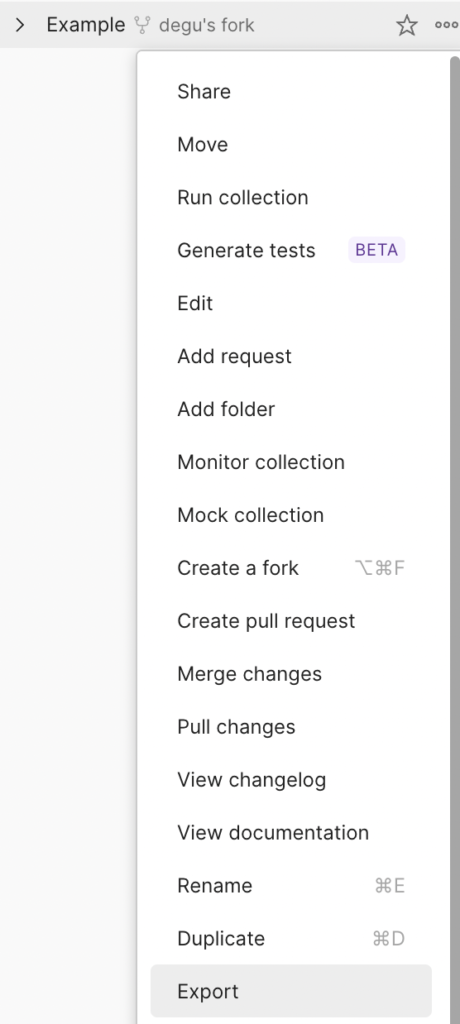
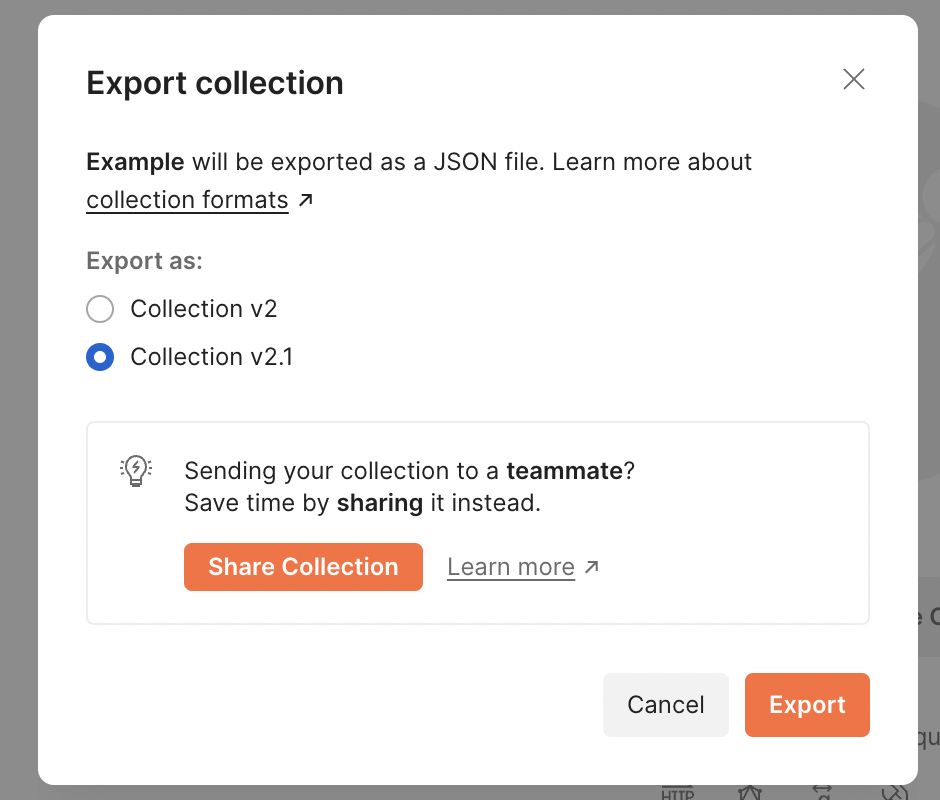
Figure 1.7 : – Export Collections
The other export is an entire/advance export that is exporting the entire collection and/or environment at a workspace level. This export wrap-up all works in one format. it is so simple since it is taking everything in short period of time.
Steps
- Tap on User Profile,-> Setting
Importing
Importing is one main function of a postman that could let to bring files already prepared to let us create in a more quick manner our resources for making a call. The import can support a file of Json, cURL, raw text or URL , Swagger or through other common repository.
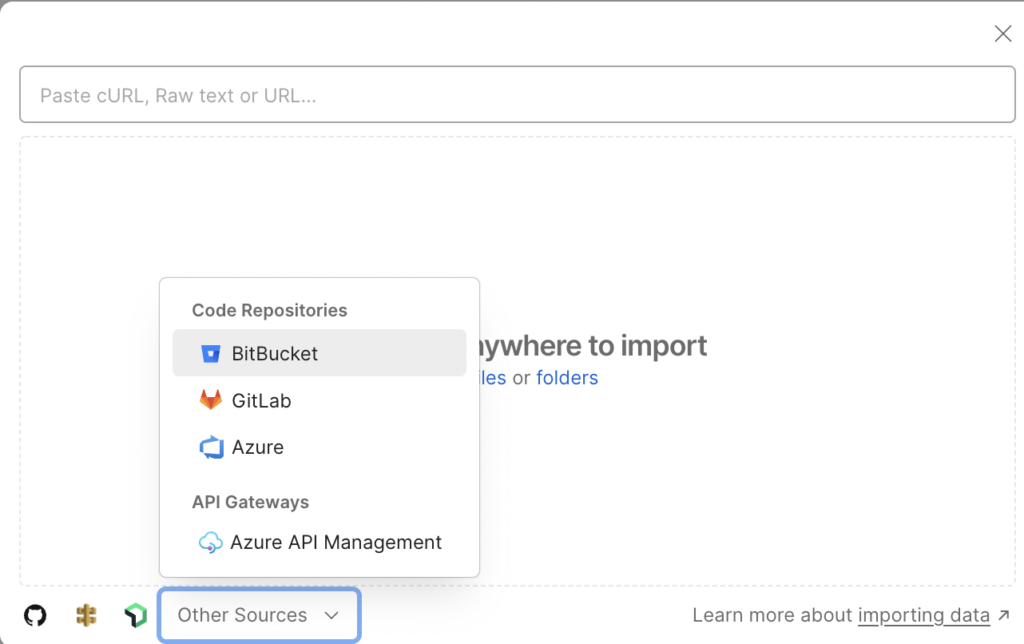
Figure 1.8 : – Importing
Running Collection
Collection can be executed in general or any sub-section or as single request as well. Running collection or sub-section or request can actually be made also through a datafile or CSV file. The data file can have a format having a header and values. The data file format can be CSV file or Json. The following format show as the two structure of data file
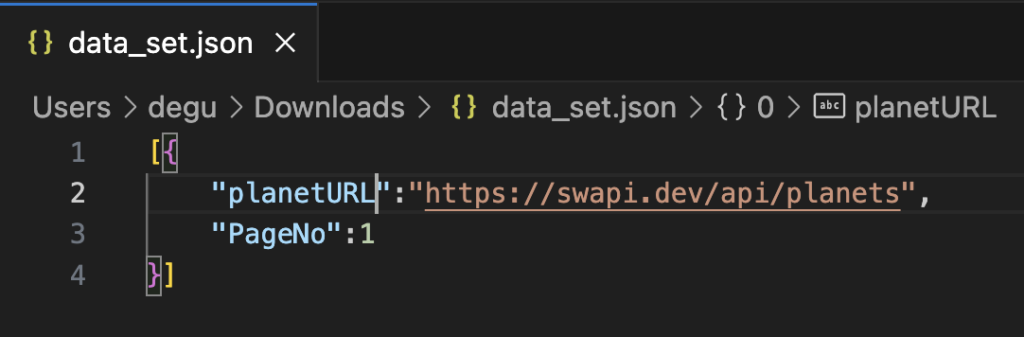
Json Structure of Data File
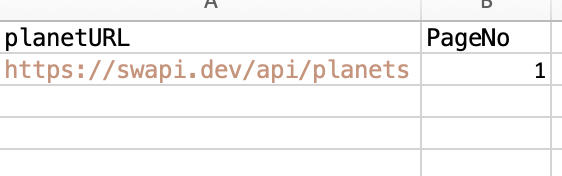
CSV Data File
Figure 1.9 : – Data File Formats
Groups
It is a feature supported by postman to maintain members. The management of members in postman is important since it helps to assign any resource to a team members in a group or those who are in the group. Creating a group is a paid feature in postman, therefore to use such feature, all members should have a paid license. Some properties of a group are as follow
- Possible to name a group with a common name
- Add or Remove members from a group
- Possible to create as many group as you can for various activities.This will help to facilitate group members management and reproduce assignment efficiently
API Integration
It is one of the features of Postman that could let us to integrate our resource to a repository or version controlling platforms like Git, AzureDevOps, Bit bucket, and many more integration platform that a postman supports. There are a lot of integration that postman supports for various kinds of purpose. Some of the integration that postman supports are the following
Data File
It is an input file that is used to execute collection for a set of data. The datafile can be represented in Json or CSV file format. The datafile represented in CSV or Json should be passed as a parameter during execution of the request or collection. The representation of the data file can be as follow depending on the data format
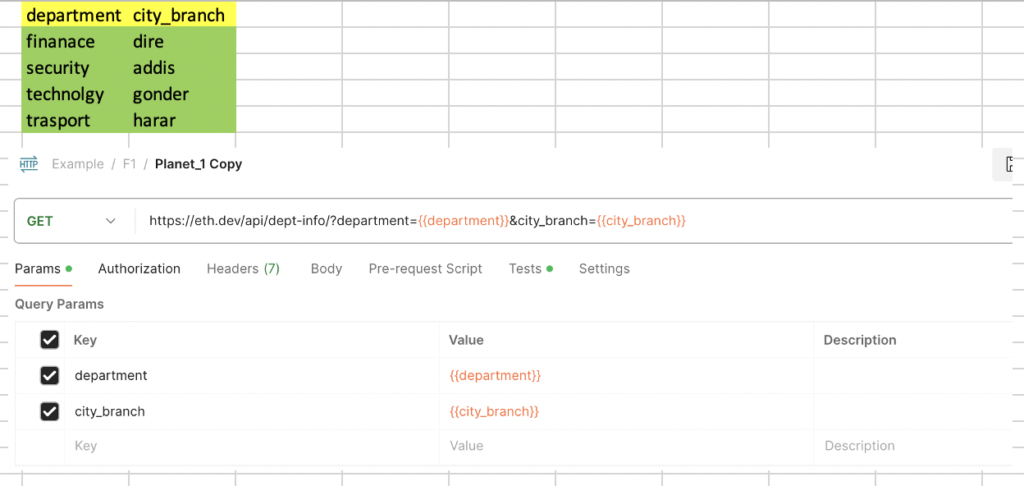
Figure 1.10 – Dataset CSV
The same information can be passed using a Json data form as follow
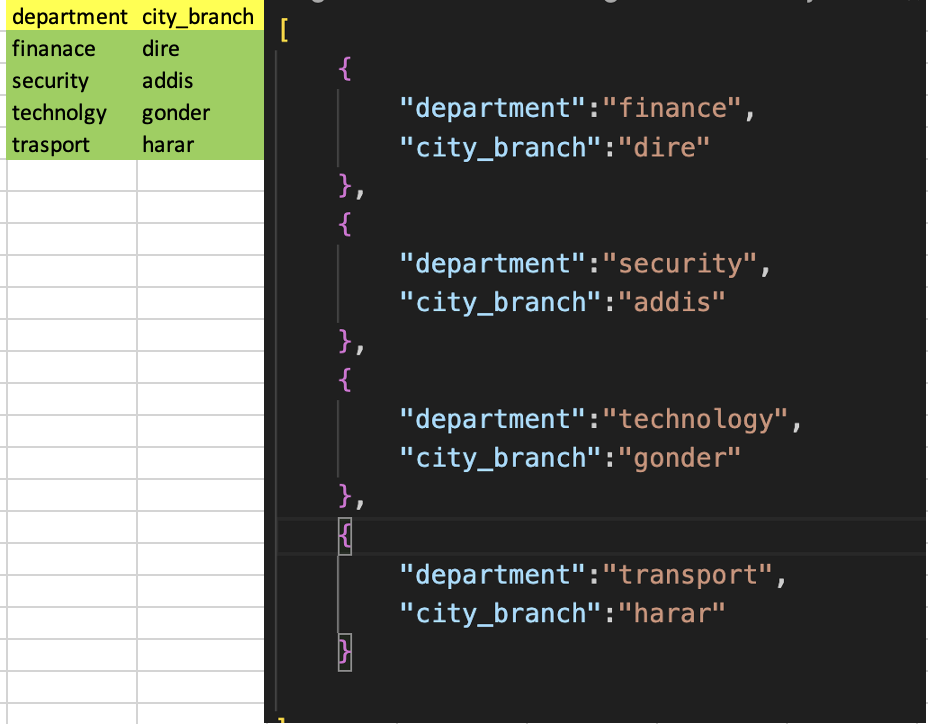
Figure 1.11 – Dataset Json
Branch
Branching is one of the feature under the integration. Branching let the user to create a branch from the master branch and start to work ignorer to contribute to the main branch. branching is so easy to create in postman integration just a. matter of naming your new branch.
Pushing Your Branch
Once your branch has been created , it is super easy to push your branch simply by Pushing operation that is available in postman. This will create a remote. branch of yours having the latest version of your branch.
Merge Your Branch
It is a part of development to align your local branch to the master branch. this will automatically take the Maser change to your branch. of course merging your branch to a master is not coming for free. It will have some conflict the needs to be resolved as the merging is taken place.
This action is more important before any PR creation since It will resolve also unnecessary head of the master branch. The following steps are taken during the margin of your branch
- Checkout maser / main branch
- Pull the latest Remote Repo – applying Pull.
- Checkout your local branch and apply merge your branch to local master.
Package
This is one. feature Postman support to let our common function in our script to be declared and defined. The main advantage of package is to define one place and import the package in a place where we want to use the common funcitons.
Sandbox
The Postman sandbox is an environment provided to execute Javascript code in the pre-request and tests scripts for a request.The sandbox has built-in JavaScript APIs via the pm and postman objects for testing your request and response data. There are several helpful libraries built into the sandbox whose methods and functionality are available with very little extra work needed. Some popular JavaScript and NodeJS modules (such as moment, lodash, and querystring) are included in the Postman sandbox and can be imported by calling the require method.
Lodash
This is one of the keyword or module that postman recently introduced to replace the _. which is mostly used to call functions declared at the collection levels well as loop used in a function using a keyword (_.each). The call of the lodash is made using a statement through a variable declaration – let lodash = require(‘lodash’);
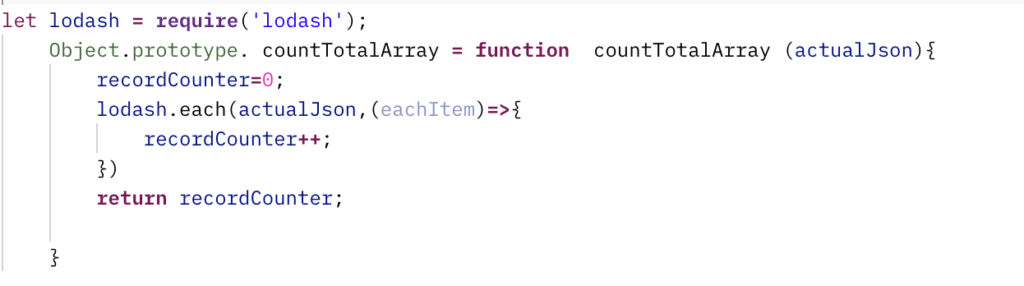
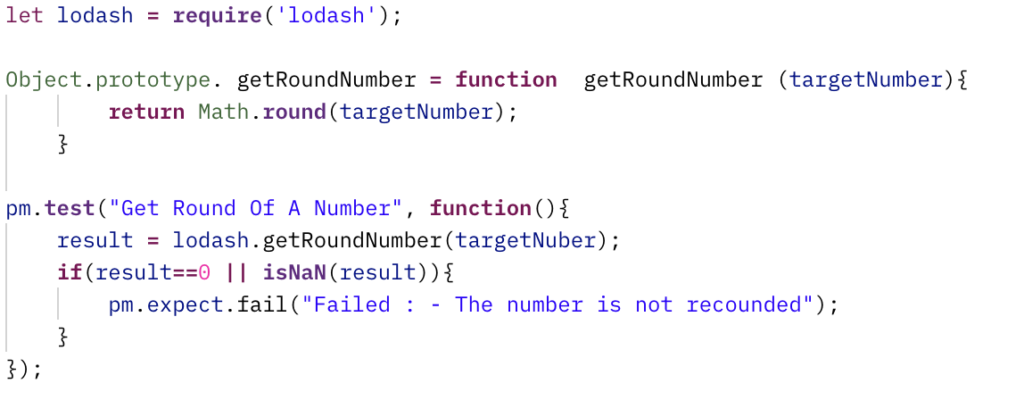
Figure 1.12 – Lodash for Calling Functions, and Loop
moment
This is another module that postman introduce with recent upgrade. The purpose of the moment The declaration is made using a require as follow let moment = require(‘moment’);
queryString
This is another module that postman introduce with recent upgrade. The purpose of the moment The declaration is made using a require as follow let queryString = require(‘queryString’);